Top Options Trading Tracker Tools for Smarter Trading 2025
If a stock moves past your strike, the option can be assigned — meaning you'll have to sell (in a call) or buy (in a put). Knowing the assignment probability ahead of time is key to managing risk.
Posted by
Related reading
A Step-by-Step Covered Calls Example for Consistent Income
Unlock consistent income with our step-by-step covered calls example. This guide breaks down the strategy, risks, and outcomes to help you trade confidently.
Long Call and Short Put The Ultimate Synthetic Stock Guide
Unlock the power of the long call and short put strategy. This guide explains how synthetic long stock works, its benefits, risks, and how to execute it.
What is a Call Spread? A Clear Guide to Bull and Bear Spreads
What is a call spread? Discover how bull and bear spreads limit risk and sharpen your options trading strategy.
Unlocking Options Success: Your Guide to the Best Tracking Tools
Options trading offers significant profit potential, but managing multiple positions and analyzing market conditions can quickly become overwhelming. Effective options trading trackers are essential for staying organized, minimizing risk, and maximizing returns. This comprehensive guide reviews 12 leading platforms, providing insights based on real usage to help you choose the best tool for your needs.
Whether you're a beginner selling covered calls or an experienced trader managing a complex portfolio, an options trading tracker streamlines your workflow. These tools solve the challenge of efficiently monitoring your positions, analyzing potential trades, and understanding market dynamics. This listicle dives deep into each platform's strengths and weaknesses, offering practical guidance beyond generic marketing copy.
Discover which tracker best suits your trading style and experience level, whether you're focused on:
- Generating steady income with covered calls and secured puts
- Probability-based decision-making for beginner option sellers
- Real-time alerts and risk monitoring for complex portfolios
- Automating and optimizing premium generation
- Mobile-first contract tracking and strategy notifications
From analyzing historical data with Tradervue to real-time market insights from Market Chameleon, we'll explore the nuances of each option, including: Strike Price, TrendSpider, TradingView, OptionStrat, Unusual Whales, PowerX Optimizer, TraderSync, Barchart, Thinkorswim, and Option Tracker. We'll cover key features, pricing structures, and specific use cases, helping you navigate the options trading landscape with confidence. Don't just track your trades - master them.
1. Strike Price
Strike Price caters specifically to covered call and cash-secured put sellers. It aims to replace guesswork with data-driven probability metrics, helping traders balance risk and premium income. This platform continuously analyzes live market data, providing real-time probabilities for each strike price. This allows users to tailor their strategy based on their risk tolerance. Learn more about Strike Price and its probability calculations on their blog.
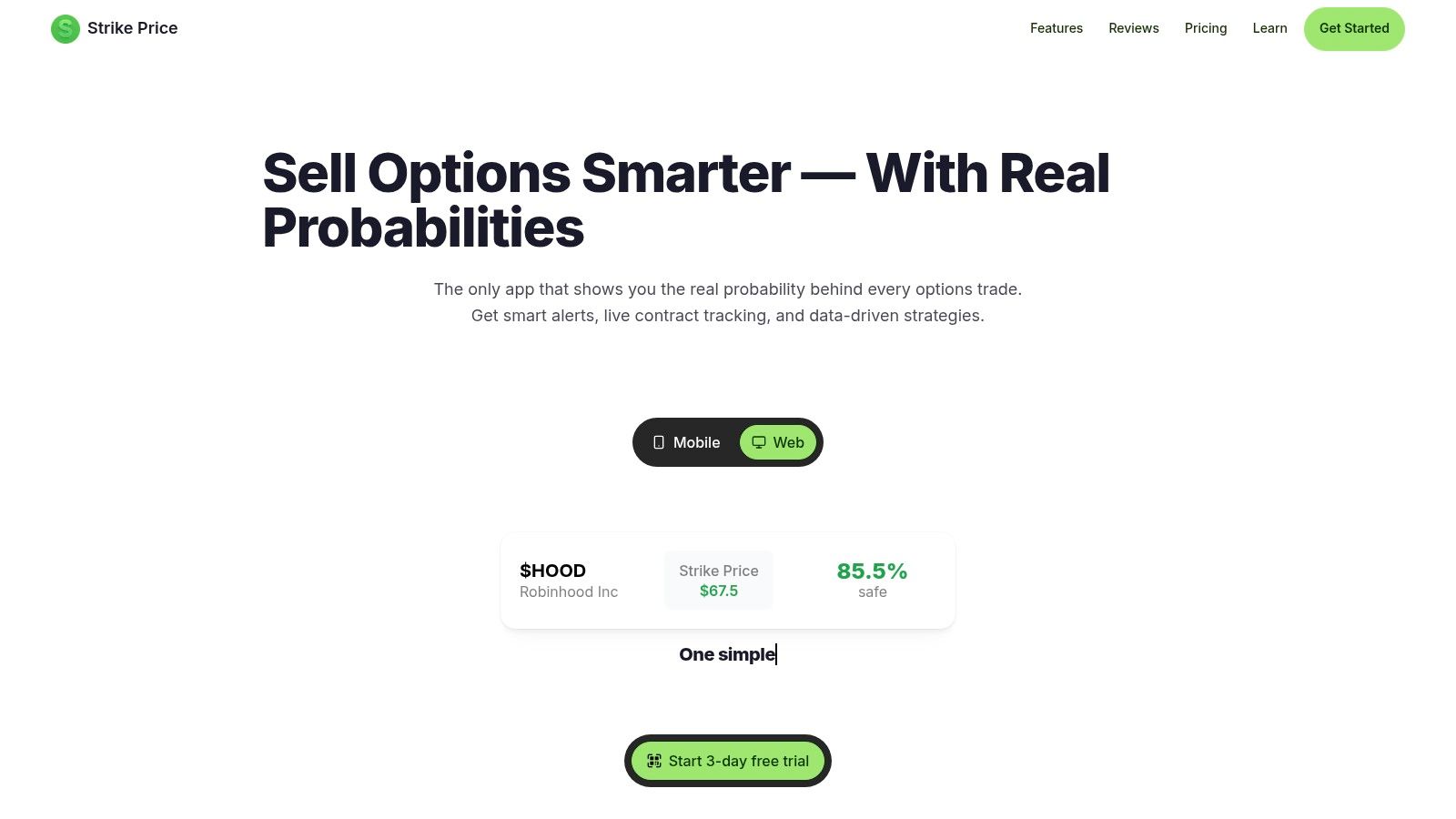
Key Features and Functionality
- Real-Time Probability Metrics: Strike Price provides up-to-the-minute probabilities for profit, loss, and assignment, removing the guesswork from options selling.
- Smart Alerts: Receive timely notifications for high-premium opportunities and early risk warnings if assignment probabilities increase.
- Target Mode: Define your income goals and risk tolerance. The platform will suggest optimized trade strategies aligned with your parameters.
- Brokerage Integration: Seamlessly integrates with popular brokers like Robinhood and E*TRADE for convenient trade execution.
- Mobile and Web Platforms: Access your portfolio and manage trades on both desktop and mobile devices.
Pricing and Plans
Strike Price offers flexible subscription options:
- Monthly: $6.99 (after discount)
- Yearly: $79.99 (after discount)
- Lifetime: $99.99 (after discount)
A 3-day free trial is also available for new users.
Pros and Cons
Pros:
- Data-driven insights minimize risk and maximize premium income
- Smart alerts enable proactive trade management
- Target Mode allows personalized strategy customization
- Convenient mobile and web access with brokerage integration
Cons:
- The subscription model might not suit infrequent traders
- Beginners may need time to grasp probability-based strategies
Who Should Use Strike Price?
This options trading tracker is ideal for:
- Beginner Options Sellers: The platform provides guidance through probability-based decision tools.
- Income-Focused Investors: Automate and optimize premium generation with targeted strategies.
- Experienced Traders: Benefit from real-time alerts and risk monitoring.
- Mobile Traders: Manage their portfolios on the go.
Getting Started with Strike Price
Start with the free trial to explore the platform's features. Connect your brokerage account and set your income goals and risk tolerance in Target Mode. Familiarize yourself with the probability metrics and smart alert system. Utilize the educational resources and community forum for additional support.
2. Tradervue
Tradervue stands out as a comprehensive trading journal and performance analysis platform specifically designed for options traders. It helps users move beyond basic trade logging by offering in-depth analytics and a collaborative learning environment. Importing trades from over 80 brokers, Tradervue empowers you to dissect your performance, identify strengths and weaknesses, and refine your options strategies.

Key Features and Functionality
- Automated Trade Import: Seamlessly import trades from over 80 brokers, eliminating manual entry and ensuring data accuracy.
- Detailed Performance Analytics: Analyze P&L charts, risk metrics, and other key performance indicators to understand your trading patterns.
- Trade Journaling: Tag and annotate trades with notes and observations to track your decision-making process.
- Community Sharing: Connect with other traders, share insights, and learn from each other's experiences.
- Customizable Reports: Generate personalized reports and dashboards to focus on the metrics most relevant to your trading goals.
Pricing and Plans
Tradervue offers a tiered subscription structure:
- Free: Limited features for basic journaling and analysis.
- Silver: $29/month
- Gold: $49/month
- Pro: $99/month
Pros and Cons
Pros:
- User-friendly interface facilitates easy navigation and analysis.
- Supports an extensive list of brokerage platforms.
- Fosters a community for learning and collaboration.
Cons:
- The free version has significant limitations.
- Some advanced analytics might require a learning curve.
Who Should Use Tradervue?
This options trading tracker is a valuable tool for:
- Options Traders of All Levels: From beginners to seasoned professionals, everyone can benefit from detailed performance tracking and analysis.
- Journaling Enthusiasts: The platform facilitates detailed record-keeping and insightful annotations.
- Traders Seeking Community: Connect and collaborate with other options traders to share ideas and learn from each other.
Getting Started with Tradervue
Begin by signing up for a free account to explore the basic features. Connect your brokerage accounts to automate trade import. Start tagging and journaling your trades to track your decision-making process. Consider upgrading to a paid plan to unlock advanced analytics and community features.
3. Market Chameleon
Market Chameleon distinguishes itself through its in-depth analytics, boasting over a million data points. This options trading tracker offers advanced filtering and alerting capabilities to empower traders in optimizing their strategies. It goes beyond basic tracking, providing insights into unusual options activity and implied volatility, vital for informed decision-making. This platform helps traders uncover potential opportunities and manage risk effectively.

Key Features and Functionality
- Unusual Options Activity Filter: Quickly identify unusual options activity, providing insights into potential market-moving events.
- Option Implied Volatility Rankings: Rank and analyze options based on their implied volatility, assisting in identifying overvalued or undervalued options.
- Comprehensive Screeners: Leverage over two dozen screeners for market analysis and trade idea generation.
- Analytical Reports: Access detailed reports on implied volatility, options straddles, and other essential metrics.
- Real-Time Data and Alerts: Receive real-time updates and configure alerts to stay informed about market changes.
Pricing and Plans
Market Chameleon offers tiered subscription plans. Specific pricing details are available on their website. Several plans cater to different needs and budgets.
Pros and Cons
Pros:
- Comprehensive and in-depth analytics for informed decision-making.
- User-friendly interface allows for efficient navigation and analysis.
- Extensive market coverage provides a broad range of opportunities.
Cons:
- Access to premium features necessitates a paid subscription.
- Beginners may find the platform's advanced features overwhelming initially.
Who Should Use Market Chameleon?
This options trading tracker is well-suited for:
- Intermediate and Advanced Options Traders: Traders who require in-depth analytics and sophisticated tools.
- Data-Driven Investors: Investors who make decisions based on comprehensive market analysis.
- Active Traders: Those who seek real-time data and alerts to manage their portfolios effectively.
Getting Started with Market Chameleon
Begin by exploring the platform's features and various subscription plans. Identify the plan that aligns with your trading style and data requirements. Familiarize yourself with the unusual options activity filter, volatility rankings, and available screeners. Leverage the platform's educational resources to maximize your understanding and utilization of its features.
4. TrendSpider
TrendSpider isn't strictly an options trading tracker, but its advanced technical analysis capabilities make it a powerful tool for options traders, especially those focusing on directional plays. It automates the often tedious process of chart pattern recognition and provides multi-timeframe analysis, enabling traders to identify high-probability setups and confirm signals across different time horizons. This helps traders enhance their options strategies by providing a deeper understanding of underlying price action.

Key Features and Functionality
- Automated Chart Pattern Recognition: TrendSpider automatically identifies common chart patterns like triangles, wedges, and head and shoulders, saving traders valuable time and effort.
- Multi-Timeframe Analysis: Analyze price action across multiple timeframes simultaneously to confirm signals and identify potential reversals or breakouts.
- Dynamic Price Alerts: Set alerts based on specific price levels, indicators, or chart patterns. Receive notifications when these conditions are met.
- Backtesting Capabilities: Test trading strategies against historical data to optimize performance and identify potential weaknesses.
- Extensive Educational Resources: TrendSpider offers a wealth of educational materials, including webinars, tutorials, and articles, to help traders learn how to use the platform effectively.
Pricing and Plans
TrendSpider offers three different subscription tiers:
- Starter: $39/month
- Advanced: $69/month
- Elite: $119/month
Discounted annual plans are also available.
Pros and Cons
Pros:
- Automates technical analysis, saving time and improving accuracy.
- Offers comprehensive educational resources.
- Provides customizable alerts and indicators.
- Backtesting features help optimize trading strategies.
Cons:
- Advanced features have a steep learning curve.
- Pricing may be prohibitive for some traders.
- Not specifically designed for options trading.
Who Should Use TrendSpider?
TrendSpider is best suited for:
- Technically inclined options traders: Traders who rely on chart patterns and technical indicators.
- Swing traders and day traders: Those looking for short to medium-term opportunities.
- Traders seeking to automate their analysis: Traders who want to save time and improve efficiency.
Getting Started with TrendSpider
Begin with the free trial to explore TrendSpider's features. Focus on mastering the automated chart pattern recognition and multi-timeframe analysis tools. Explore the educational resources to learn how to apply these features to your options trading strategy. Experiment with different indicators and alerts to customize the platform to your needs.
5. TradingView
TradingView stands out as a powerful charting platform and social network tailored for traders. It offers advanced charting tools, real-time data, and a vibrant community for sharing ideas and strategies. While not solely an options trading tracker, its robust features make it valuable for options analysis and trade planning. TradingView excels in its technical analysis capabilities, which are essential for options traders.

Key Features and Functionality
- Advanced Charting Tools: TradingView provides a wide array of charting tools and indicators, enabling in-depth technical analysis critical for options trading. You can customize charts, draw trendlines, and apply various technical studies.
- Real-Time Market Data: Access real-time market data for various asset classes, including options, stocks, futures, and forex. This real-time data is crucial for timely decision-making.
- Social Networking: Connect with other traders, share ideas, and discuss strategies within the TradingView community. This social aspect can be invaluable for learning and staying updated on market trends.
- Multi-Asset Support: Analyze and trade various asset classes, including options, from a single platform. This is particularly beneficial for traders who diversify across different markets.
- Cloud-Based Access: TradingView's cloud-based platform allows access from anywhere with an internet connection, offering flexibility and convenience.
Pricing and Plans
TradingView offers several subscription tiers, including a free version with limited features. Paid plans provide access to advanced charting tools, more indicators, and other premium functionalities. Check their website for current pricing.
Pros and Cons
Pros:
- Comprehensive charting capabilities ideal for technical analysis
- Active trading community for learning and networking
- User-friendly interface accessible for all skill levels
Cons:
- Limited customer support options compared to some dedicated options tracking platforms
- Some advanced features require a paid subscription
Who Should Use TradingView?
TradingView is a good fit for:
- Technical Analysts: Traders who heavily rely on charting and technical indicators for options trading.
- Active Traders: Those who need real-time market data and advanced charting tools.
- Community-Oriented Traders: Those who value networking and learning from other traders.
Getting Started with TradingView
Start with the free version to explore the basic charting features. Explore the community discussions and public chart layouts. Consider upgrading to a paid plan for more advanced tools and indicators as your needs evolve. Familiarize yourself with the various charting tools and customize your layouts for efficient options analysis.
6. OptionStrat
OptionStrat is a specialized tool designed for identifying and analyzing option trading strategies. It offers real-time insights and evaluation tools, empowering traders to make informed decisions. This platform helps traders optimize their approach based on different market views, integrating market events for impact analysis. OptionStrat also allows for historical strategy tracking, providing valuable data for refining future trades. Learn more about OptionStrat and options strategy backtesting on the Strike Price blog.
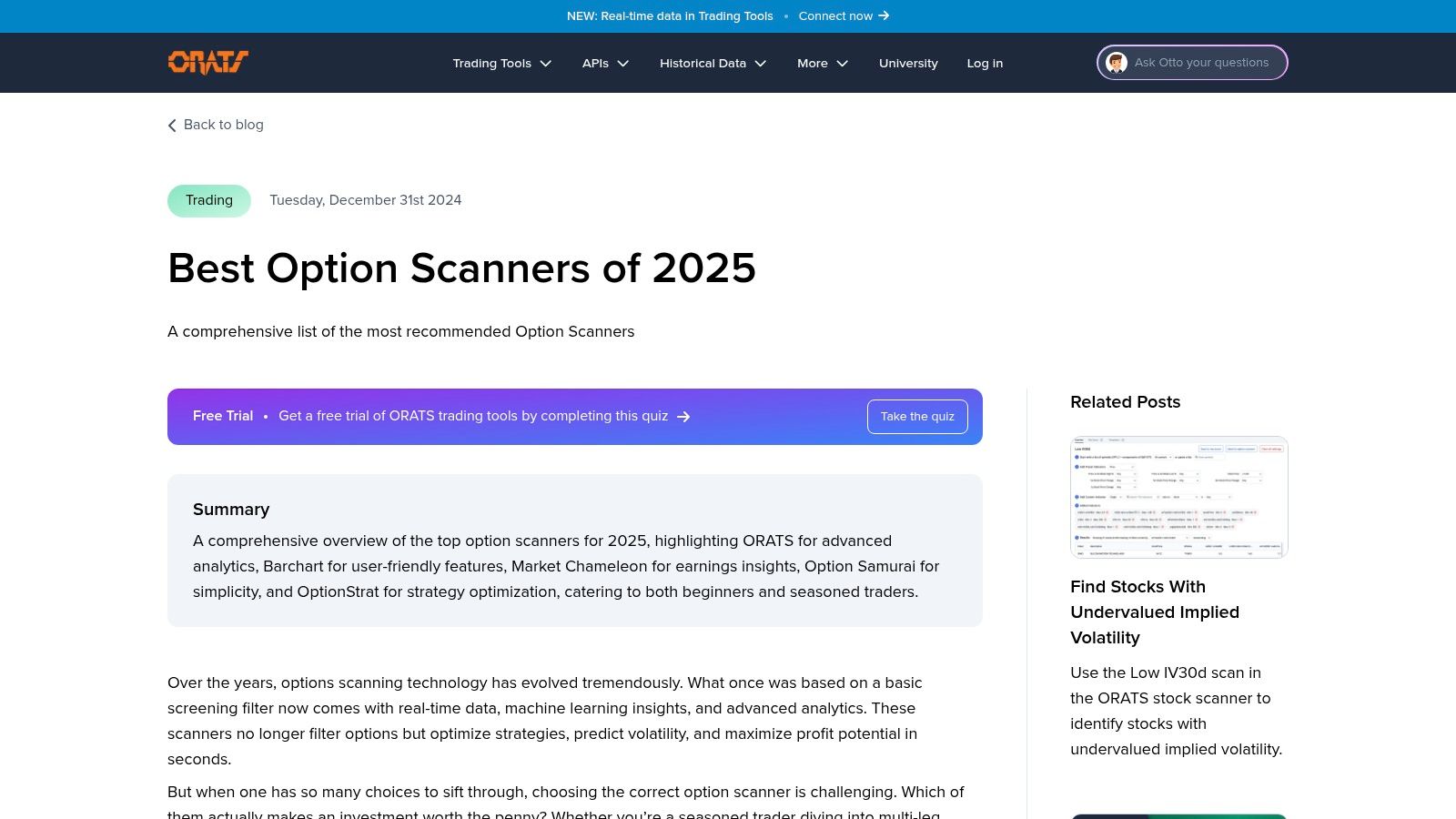
Key Features and Functionality
- Strategy Optimization: Optimize strategies based on various market outlooks (bullish, bearish, neutral).
- Market Event Integration: Analyze the potential impact of market events on your option strategies.
- Historical Tracking: Track the performance of past strategies to identify patterns and improve future trades.
- Real-time Data: Access real-time market data for timely and accurate decision-making.
- Customizable Alerts and Filters: Set up personalized alerts and filters to stay informed about relevant market movements.
Pricing and Plans
Pricing information for OptionStrat is not readily available. Further research may be required to determine subscription costs and available plans.
Pros and Cons
Pros:
- User-friendly interface simplifies complex option analysis.
- Comprehensive optimization tools cater to diverse trading styles.
- Customizable alerts keep you informed about critical market changes.
Cons:
- Data limitations on the free plan might restrict functionality.
- Absence of advanced charting features may hinder in-depth technical analysis.
Who Should Use OptionStrat?
OptionStrat is a good fit for:
- Intermediate and Advanced Options Traders: Those seeking to refine and optimize their trading strategies.
- Strategy-Focused Investors: Traders prioritizing data-driven decision-making and strategy evaluation.
- Traders Seeking Real-time Insights: Those who require up-to-the-minute market data for quick execution.
Getting Started with OptionStrat
Explore the platform's features and available data on the free version. Determine if the provided functionality aligns with your trading needs and strategy preferences. Consider the limitations of the free plan before committing to a subscription. Research and compare similar platforms to ensure OptionStrat offers the best fit for your requirements.
7. Unusual Whales
Unusual Whales offers a unique perspective on options trading by focusing on "unusual" activity – large, atypical options trades that can signal institutional or informed investor sentiment. This platform excels at providing real-time data and alerts, helping you identify potential market-moving events. It offers a compelling blend of data visualization and community interaction to keep you informed.
Key Features and Functionality
- Unusual Options Activity Tracking: Identify large, atypical options trades that deviate from normal patterns, potentially indicating informed investor activity.
- Real-Time Data and Alerts: Receive immediate notifications of unusual trading activity, enabling quick responses to market shifts.
- User-Friendly Interface: The platform's intuitive design facilitates navigation and data interpretation.
- Market Sentiment Insights: Gain valuable insights into prevailing market sentiment through analysis of options activity.
- Customizable Notification Settings: Tailor alerts to specific tickers, option types, and trade sizes to focus on your interests.
Pricing and Plans
(Insert pricing information if publicly available. Otherwise, state that pricing information isn't readily available.)
Pros and Cons
Pros:
- Uncovers potentially market-moving insights through unusual activity tracking
- Real-time data empowers timely decision-making
- User-friendly interface and engaging community features
Cons:
- Limited customer support options may hinder quick problem resolution
- The sheer volume of data can be overwhelming for new options traders
Who Should Use Unusual Whales?
Unusual Whales caters to several types of options traders:
- Intermediate to Advanced Traders: Those looking to incorporate unique data points into their existing strategies.
- Market Sentiment Analysts: Individuals interested in gauging broader market direction through options flow.
- Day Traders: Those seeking short-term opportunities based on unusual activity spikes.
Getting Started with Unusual Whales
Begin by exploring the platform's features and data visualization tools. Familiarize yourself with the different alert settings to avoid information overload. Leverage the community forum for insights and discussion with other users. Consider integrating the platform's data into your existing analysis workflow to enhance your decision-making process.
8. PowerX Optimizer
PowerX Optimizer is an intuitive trading software designed for identifying profitable stock and options opportunities. It helps traders optimize their strategies and make data-driven investment decisions. This platform simplifies complex analyses, presenting clear buy and sell signals based on its algorithms. PowerX Optimizer aims to empower both novice and seasoned traders with the tools they need to succeed in the options market.
Key Features and Functionality
- Automated Screening: PowerX Optimizer automates the process of scanning for stocks and options based on pre-defined criteria. This saves traders significant time and effort.
- Clear Buy/Sell Signals: The platform provides unambiguous buy and sell signals, helping traders identify optimal entry and exit points. This removes the guesswork from trading decisions.
- Built-in Risk Management: Integrated risk management tools help traders control their exposure and protect their capital. This feature is crucial for navigating volatile market conditions.
- Brokerage Integration: PowerX Optimizer integrates with various brokerages, enabling seamless trade execution.
- User-Friendly Interface: The intuitive interface simplifies complex data and makes it easy for traders of all experience levels to navigate the platform.
Pricing and Plans
Pricing information for PowerX Optimizer isn't readily available. It's recommended to visit their website or contact their sales team for detailed pricing options.
Pros and Cons
Pros:
- Streamlined trading process for efficiency.
- Robust risk management features.
- Supports various trading strategies.
- User-friendly design for accessibility.
Cons:
- Limited customization options might restrict advanced traders.
- Shorter market history data may impact backtesting accuracy.
Who Should Use PowerX Optimizer?
PowerX Optimizer is well-suited for:
- Beginner Options Traders: The clear signals and automated features simplify the learning curve.
- Active Traders: The platform's efficient screening and signal generation tools save valuable time.
- Risk-Averse Traders: The built-in risk management features offer peace of mind.
Getting Started with PowerX Optimizer
Visit the PowerX Optimizer website to learn more about the platform. Explore the features and consider contacting their sales team for a demo or trial if available. Assess its suitability for your specific trading style and risk tolerance.
9. TraderSync
TraderSync is a robust trading journal and analytics platform designed to help traders track, analyze, and ultimately improve their trading performance. It achieves this through detailed reports and insightful visualizations, moving beyond simple trade logging to offer actionable performance analysis. This platform is particularly valuable for options traders who need to understand the nuances of their strategies and identify areas for improvement. For those seeking a comprehensive overview of their options trading activity, TraderSync offers a compelling solution.
Key Features and Functionality
- Intuitive Trade Journaling System: Easily log your trades with a user-friendly interface. This includes details like entry/exit points, trade rationale, and asset class.
- Multiple Asset Class Support: TraderSync isn't limited to just options. It supports stocks, futures, forex, and other instruments, making it suitable for diverse portfolios.
- Detailed Performance Analytics: Access a wide range of metrics, including win rate, average profit/loss, and Sharpe ratio, to gain a deeper understanding of your trading performance.
- Trade Tagging and Note-Taking: Categorize trades with custom tags and add notes to provide context and facilitate later analysis. This allows for identifying strengths and weaknesses in specific strategies.
- Mobile App: Log trades and review your performance on the go with the convenient mobile application.
Pricing and Plans
Pricing information for TraderSync is not readily available on the linked source. Please visit the TraderSync website for current pricing details.
Pros and Cons
Pros:
- Comprehensive performance tracking across multiple asset classes
- User-friendly interface simplifies trade logging and analysis
- Customizable tagging and note-taking features enhance organization
Cons:
- Data import can be cumbersome, requiring manual entry or CSV uploads.
- No direct trade execution functionality is available within the platform.
Who Should Use TraderSync?
TraderSync is an excellent options trading tracker for:
- Traders seeking in-depth performance analysis: Identify strengths, weaknesses, and areas for improvement.
- Traders managing diverse portfolios: Track performance across various asset classes in a single platform.
- Traders who value detailed record-keeping: Maintain a comprehensive log of trades with customizable notes and tags.
Getting Started with TraderSync
Visit the TraderSync website to explore the platform and available subscription plans. Begin by setting up your account and familiarizing yourself with the trade logging interface. Explore the analytical tools and reporting features to gain insights into your trading performance. Leverage the tagging and note-taking features to maximize the platform’s organizational capabilities.
10. Barchart
Barchart is a comprehensive financial data and analysis platform offering real-time market quotes, charts, and research tools for informed trading decisions. It goes beyond basic options tracking, providing a wealth of data for various asset classes. This makes it a powerful resource for options traders seeking in-depth market analysis. Its breadth of data and analytical tools allows for robust strategy development and backtesting.
Key Features and Functionality
- Comprehensive Market Data: Access real-time quotes, charts, and technical indicators for options, stocks, futures, and more.
- Advanced Charting: Customize charts with various technical studies and drawing tools to analyze price movements.
- Options Analytics: Evaluate options chains with implied volatility, Greeks, and probability calculations.
- Market News and Analysis: Stay informed with market news, analyst ratings, and economic calendars.
- Customizable Watchlists: Track your favorite options contracts and underlying assets.
Pricing and Plans
Barchart offers several subscription tiers, ranging from free basic access to premium subscriptions with advanced features and data. Specific pricing details are available on their website. This tiered approach makes it accessible to traders of all levels.
Pros and Cons
Pros:
- Extensive data coverage across multiple asset classes.
- Powerful charting and analytical capabilities.
- User-friendly interface accessible to both beginners and experts.
- Customizable features allow personalized workflows.
Cons:
- The free version has limited features and ad-supported.
- Customer support response times can sometimes be slow.
- Navigating the extensive features may initially feel overwhelming.
Who Should Use Barchart?
Barchart is well-suited for:
- Active Options Traders: Its comprehensive data and analysis tools support informed decision-making.
- Technical Analysts: The advanced charting features facilitate in-depth price pattern analysis.
- Multi-Asset Investors: The platform's broad market coverage makes it a one-stop resource.
- Data-Driven Traders: Barchart’s vast data resources enable robust backtesting.
Getting Started with Barchart
Begin by exploring the free version to familiarize yourself with the interface and available features. Create custom watchlists for your preferred options contracts and underlying assets. Experiment with different charting tools and technical indicators. Consider a premium subscription for access to advanced analytics and data. Barchart’s extensive resources provide valuable support for options traders of all experience levels.
11. Thinkorswim
Thinkorswim, owned by Charles Schwab, stands out as a robust platform for self-directed options traders. It offers a comprehensive suite of tools, from advanced charting and technical analysis to real-time data and customizable trading strategies. Thinkorswim is particularly well-suited for traders who appreciate in-depth market analysis and strategy testing. Learn more about Thinkorswim and options strategies like covered calls on Strike Price's blog.
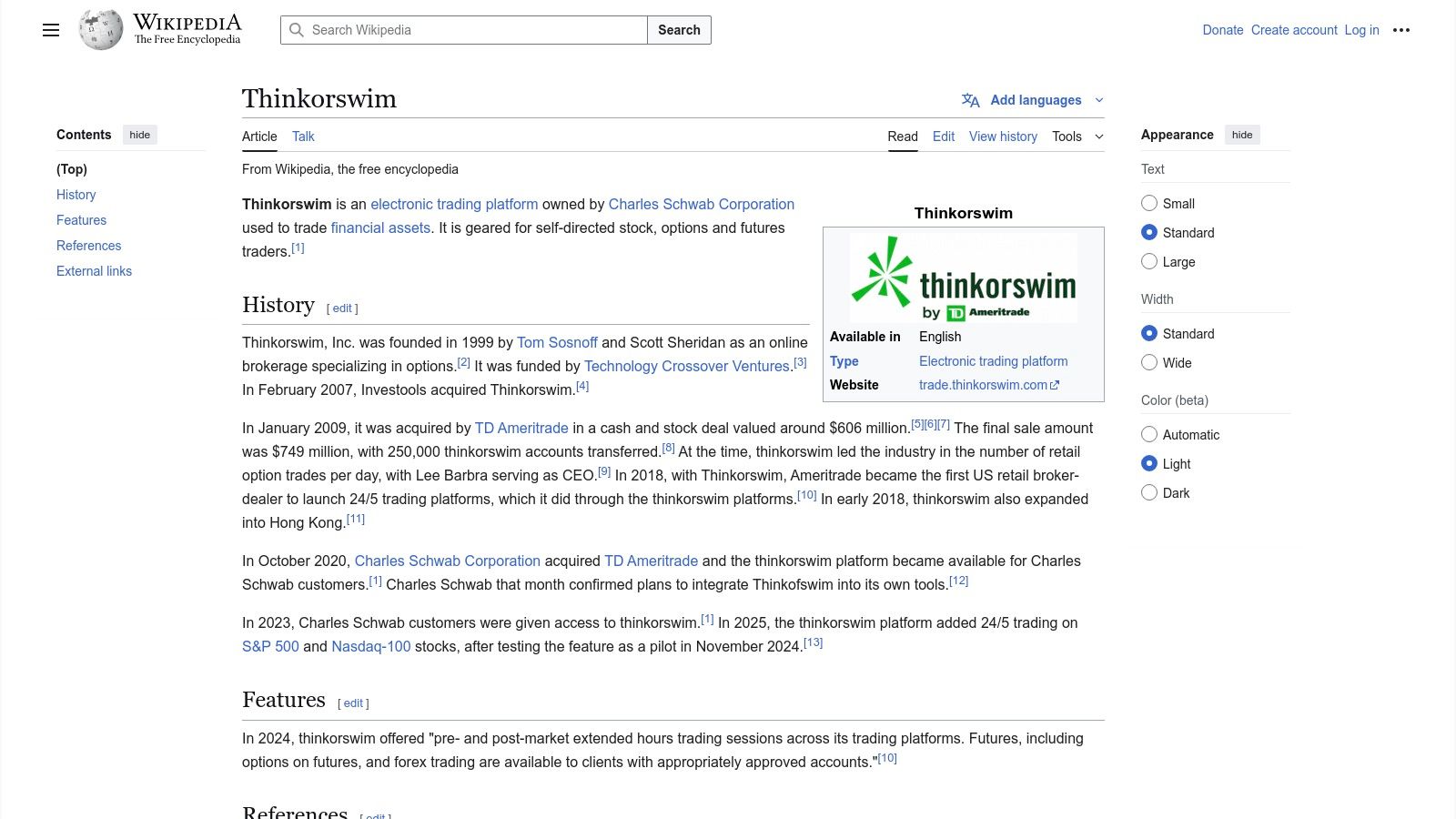
Key Features and Functionality
- Advanced Charting: Thinkorswim provides extensive charting capabilities with numerous technical indicators and drawing tools, empowering traders to analyze price action and identify potential opportunities.
- Real-Time Data & News: Stay informed with streaming market data, news feeds, and economic calendars, ensuring you have the most up-to-date information for informed decision-making.
- Customizable Strategies: Build and backtest complex options strategies with the platform's powerful strategy builder and "OnDemand" feature, simulating trades in various market conditions.
- Paper Trading: Practice and refine your strategies risk-free with a simulated trading account before deploying real capital.
- Schwab Integration: Seamless integration with Charles Schwab accounts allows for streamlined order execution and account management.
Pricing and Plans
Thinkorswim is available free of charge to Charles Schwab brokerage clients.
Pros and Cons
Pros:
- Comprehensive trading tools and analytical capabilities
- Supports stocks, options, and futures trading
- Robust educational resources and platform tutorials
- Integrated with Charles Schwab brokerage services
Cons:
- Steep learning curve for beginners due to the platform's complexity
- Requires a Charles Schwab account for access
Who Should Use Thinkorswim?
This options trading tracker is ideal for:
- Experienced Options Traders: Those comfortable with complex platforms and seeking advanced analytical tools.
- Active Traders: Benefit from real-time data and order execution capabilities.
- Technical Analysts: Utilize the extensive charting and indicator library for in-depth market analysis.
- Charles Schwab Clients: Leverage the seamless integration for convenient account management.
Getting Started with Thinkorswim
Open a Charles Schwab brokerage account to access Thinkorswim. Explore the platform's tutorials and educational resources to familiarize yourself with the interface and functionalities. Start with paper trading to practice and build confidence before live trading. Join online communities and forums to learn from experienced Thinkorswim users.
12. Option Tracker
Option Tracker offers a comprehensive solution for tracking and analyzing stock and options trades. This open-source software focuses on automated trade journaling and provides clear visibility into your portfolio's performance. It's designed to simplify the often complex process of managing options trades, making it a valuable tool for both beginners and experienced traders. This platform empowers users to understand their trading history and refine their strategies.
Key Features and Functionality
- Automated Trade Journaling: Automatically logs all your trades, eliminating manual entry and reducing the risk of errors. This feature allows for effortless record-keeping and efficient analysis.
- Performance Metrics Tracking: Provides in-depth performance metrics, including profit/loss, win rate, and average return. This data helps identify strengths and weaknesses in your trading approach.
- Brokerage Integration: Integrates with major brokerages, streamlining data import and ensuring accurate records. This connectivity eliminates the need for manual data entry.
- Powerful Option Screener: Includes a robust option screener to identify potential trading opportunities based on specific criteria. This feature helps traders find suitable options contracts quickly.
- Trade Grouping: Group trades by strategy or symbol for targeted analysis and performance evaluation. This allows for granular insights into specific trading approaches.
Pricing and Plans
Option Tracker is open-source software and is available for free.
Pros and Cons
Pros:
- Simplifies trade tracking and analysis
- Offers comprehensive performance metrics
- Supports multiple brokerage integrations
- Free to use
Cons:
- Limited features compared to paid alternatives
- Steep learning curve for mastering all functionalities
- Requires local installation and maintenance
Who Should Use Option Tracker?
Option Tracker is a good fit for:
- Disciplined Traders: Those committed to meticulous record-keeping and performance analysis.
- Cost-Conscious Traders: Seeking a free alternative to paid options tracking tools.
- Tech-Savvy Traders: Comfortable with installing and managing software on their local machines.
Getting Started with Option Tracker
Download and install the software from SourceForge. Connect your brokerage accounts to enable automated data import. Explore the various reporting and analysis features to gain insights into your trading performance. Spend time familiarizing yourself with the platform's functionalities to maximize its potential.
Options Trading Tracker: Features Comparison of 12 Tools
| Product | Core Features/Highlights | User Experience ★ | Value Proposition 💰 | Target Audience 👥 | Unique Selling Points ✨ |
|---|---|---|---|---|---|
| Strike Price 🏆 | Real-time probability metrics, smart alerts, Target Mode | ★★★★☆ Intuitive dashboard, mobile + web access | 💰 $6.99/mo, $79.99/yr, $99.99 lifetime | 👥 Covered call & secured put sellers | ✨ Data-driven trading, income goal customization, brokerage integration |
| Tradervue | Trade journaling, performance analysis, community sharing | ★★★★☆ Easy navigation, broad broker support | 💰 Free & paid tiers available | 👥 Options traders needing journaling | ✨ Automated trade imports, collaborative learning |
| Market Chameleon | Advanced filters, unusual activity alerts, vol rankings | ★★★★☆ User-friendly but data-rich | 💰 Subscription required | 👥 Advanced options traders | ✨ Million+ data points, comprehensive analytics |
| TrendSpider | Automated technical analysis, multi-timeframe alerts | ★★★★☆ Saves time, strong educational resources | 💰 Premium pricing | 👥 Technical traders seeking automation | ✨ Pattern recognition, backtesting |
| TradingView | Customizable charts, real-time data, social trading | ★★★★☆ Active community, user-friendly | 💰 Freemium with subscription upgrades | 👥 All levels traders & investors | ✨ Social networking, multi-asset support |
| OptionStrat | Strategy optimization, market event integration | ★★★★☆ User-friendly, alert customization | 💰 Limited free data | 👥 Strategy-focused options traders | ✨ Real-time insights, historical tracking |
| Unusual Whales | Unusual options activity, real-time alerts | ★★★☆☆ Simple interface, data heavy for novices | 💰 Freemium | 👥 Traders tracking market anomalies | ✨ Market sentiment insights |
| PowerX Optimizer | Stock & options screening, buy/sell signals | ★★★☆☆ Simplifies process, brokerage integration | 💰 Not detailed | 👥 Traders needing risk management | ✨ Automated screening, multi-strategy support |
| TraderSync | Trade journaling, performance reports | ★★★★☆ Robust analytics, mobile friendly | 💰 Paid plans, no direct trading | 👥 Traders focused on performance tracking | ✨ Multi-asset support, detailed journaling |
| Barchart | Market data, technical indicators, news | ★★★☆☆ Extensive customization, ad-heavy | 💰 Ad-supported & subscription options | 👥 Investors needing data & research | ✨ Wide asset class coverage |
| Thinkorswim | Advanced charting, paper trading, brokerage integration | ★★★★☆ Powerful but complex | 💰 Free with Schwab account | 👥 Self-directed traders with Schwab | ✨ Deep trading tools, educational resources |
| Option Tracker | Trade journaling, performance tracking | ★★★☆☆ Simple tracking, multi-broker support | 💰 Free & paid versions | 👥 Traders wanting simple trade oversight | ✨ Automated journaling, strategy grouping |
Choosing Your Ideal Options Trading Tracker
Navigating the world of options trading requires precision, strategy, and the right tools. This exploration of various options trading trackers, from established platforms like Thinkorswim and TradingView to specialized tools like OptionStrat and PowerX Optimizer, has highlighted the diverse functionalities available to today's trader. Finding the perfect fit depends heavily on individual needs and trading styles. A beginner focused on covered calls might find immense value in a platform with robust educational resources and clear probability visualizations, such as Market Chameleon or OptionStrat. However, an experienced trader handling complex strategies would lean toward real-time data and advanced charting offered by platforms like Thinkorswim or TrendSpider.
Key Takeaways for Effective Tracking
Several key factors have emerged as critical considerations when choosing an options trading tracker:
- Real-Time Data: For active traders, the speed and accuracy of data are paramount. Delays can mean missed opportunities or increased risk. Tools like TradingView and Barchart excel in this area.
- Intuitive Interface: A cluttered or confusing interface can hinder decision-making. User-friendliness is crucial, especially for newer options traders. Platforms like Option Tracker and Strike Price emphasize simplicity and ease of use.
- Customization and Alerting: Setting personalized alerts for price movements, volatility changes, or unusual options activity can provide a significant edge. Unusual Whales and TraderSync stand out for their alerting capabilities.
- Portfolio Tracking and Analysis: Comprehensive performance tracking and analysis tools are essential for evaluating strategies and identifying areas for improvement. Tradervue and TraderSync offer robust journaling and reporting features.
- Mobile Accessibility: For traders on the go, mobile access is a must. Many platforms offer mobile apps, but ensure they provide the functionality you need. Thinkorswim and Strike Price have robust mobile offerings.
Matching Tools to Your Trading Style
Your specific trading style greatly influences which tracker will be most beneficial. Income-focused investors utilizing covered calls and cash-secured puts might prioritize tools that simplify premium generation and automate tracking, such as PowerX Optimizer or Barchart. Those seeking to capitalize on unusual options activity will find value in platforms like Unusual Whales. Traders focused on technical analysis will gravitate toward charting-focused platforms like TradingView and TrendSpider.
Implementation Considerations
Implementing a new options trading tracker requires thoughtful consideration. Begin with a clear understanding of your needs and goals. Take advantage of free trials or demo periods to test the platform's features and interface. Ensure the platform integrates seamlessly with your existing brokerage account. Finally, allocate time to familiarize yourself with the platform's functionalities before making live trades.
Empowering Your Options Trading Journey
The right options trading tracker can transform your approach, offering valuable insights, streamlined workflows, and enhanced risk management. By carefully evaluating the available tools and aligning them with your individual needs, you can empower yourself to make more informed decisions and navigate the complexities of the options market with greater confidence.
Ready to simplify your options trading and maximize your returns? Strike Price offers a user-friendly interface, powerful tracking features, and valuable insights to help you succeed in the options market. Start your free trial today and discover how Strike Price can elevate your options trading strategy: Strike Price